What does plugins do? Plugins make your website more functional by adding new features. Assume that you have a website where you want to see how many visitors are coming and from which country they are coming. You can get this done by using Google analytics. To use Google analytics, you will need to add code in header of all pages of your website.
If you have 100 pages or posts in your website, it will be super hard to add Google analytics code in all of the pages. The better way is using a plugin, which will add Google analytic code to all of the pages and posts. There are many other things possible to do by using WordPress website and plugins. Some must have plugins for your WordPress website are listed below.
1.Akismet

Akismet is added in all WordPress websites by default. You need to activate this plugin to use. What can this plugin do? This plugin fights against the spam comments. Many website owners use scripts to post comments automatically on blogs using fake names with the link for their website. This helps their website to get better rank on search engine result page because every comment is increasing the back-link of their website.
No blogger will like to see many meaningless comments with links of website under their blog posts. Akismet is a big help in fighting against the spammers. Whenever someone posts comments on your blog, akismet applies its algorithm and find out if the comment is spam or a regular comment. It will put all spam comments in spam folder so that you can review later. The other comments will be posted directly on your blog or wait for your confirmation, which depends on the setting of your WordPress blog.
2.Google Analytics by Yoast

Tracking the activity happening in your website is easier with the help of Google Analytics by Yoast. Yoast has created several plugins related to search engine optimization. Google Analytics is another must have plugins created by Yoast. With the help of this plugin, you can see all the tracking results and control all settings right from your WordPress dashboard. You will not need to go to Google Analytics website for this.
This plugin can also track outbound links. If you want to track downloads, you can also do that using this plugin. It uses universal Google analytics code. For faster result and easy to use, there is no other better plugin than Google analytics by Yoast.
3.Contact form 7

Contact form 7 is another must have plugin. Rather than making a custom contact form by a developer, which will cost you money, it is better to use a free plugin for creating contact forms. Free does not mean the quality is low. This contact form plugin can create contact forms in multiple designs. Not only designs but there are many options that you can use to create a perfect contact form.
Another thing which contact form 7 offers is regular update. With new version of HTML 5 and other languages, this plugin is being updated since it was published. People who need better contact forms created, they should not hesitate to try contact form 7. WP Contact form is an alternative of Contact Form 7.
4.Limit Login Attempts
Brute-force attack is well known to most of us. By attempting multiple logins, hackers try to hack our website. WordPress do not prevent multiple logins. By default, it allows as many retries as you can make. Limit login attempts will limit the number of total retries. You can set it to three or more than that. If any user fails to login by third time, this plugin will prevent any further login from that PC by checking cache and IP.
This plugin is mandatory to keep your WordPress website secured. There is another way hackers can hack your website, which is using the SQL injection method. SQL injection is an advanced method and most of the times, they fail because modern hosting companies keep SQL database safe from SQL injection. Therefore, the only thing that you need to worry about is keeping your WordPress website safe from the brute force attack. Limit login attempts is the best way to prevent brute force attack.
5.WordPress beta tester
Some of us like to try the latest version of WordPress as soon as possible. If you are one of them then you definitely need this plugin. This plugin will help you to test the beta releases of WordPress. It is recommended that you do not use this plugin on a live site. Some plugins may not support yet the newest version of WordPress. In beta releases, there can be several bugs. This plugin is for the serious website owners and the web developers. Make a clone of your website and try this plugin.
After a new beta version is released, you can check that in your cloned website and if everything looks great then you can use the stable version of WordPress in your main website. The reason of using this plugin is checking all new features of new version of WordPress. You can also check the compatibility of plugins with the beta version.
6.Backup WordPress
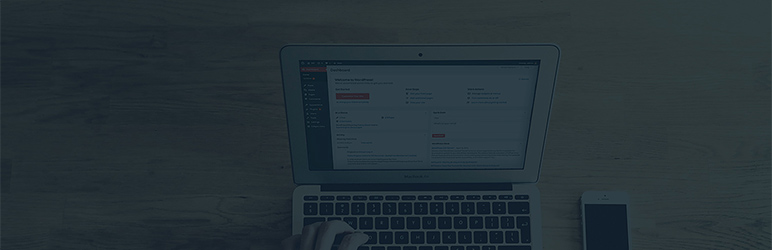
It is hugely important to have a backup of your WordPress website. You can accomplish that manually by saving files and databases or by one click with the help of this plugin. This plugin will let you create backup of database and all the files needed to help you retrieve your WordPress site if anything happen with the codes. You will not need to use this plugin repeatedly and create backup by yourself. You can set auto backup schedule and this plugin will backup your website automatically. You will always have the newest version of your website as a backup.
7.All in one SEO pack
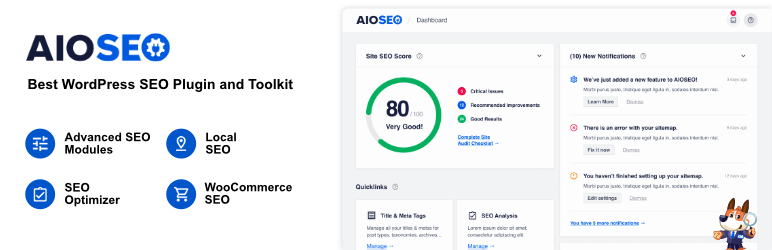
Search engine optimization is mandatory for all kinds of websites. Starting from your personal blog to ecommerce website, all kinds of website needs search engine optimization. You have a nice blog but no one can find your blog by searching in Google. Nobody expects that to happen. With all in one SEO pack plugin, you can optimize all posts, pages and media files. All kinds of onsite SEO can be done by using this plugin. You can add keywords, Meta data and alt tags in images. As an alternative option, you can also install WordPress SEO by Yoast which works almost same as all in one SEO pack.
8.Google XML sitemap

For SEO, you need to create sitemap of your website and update sitemap regularly specially after posting new contents. With this plugin, you can easily create XML site map and submit the sitemap to Google, yahoo and Bing search engines. All of the search engines send crawler to crawl websites. If you send a XML sitemap, it will be easy for the search engines to crawl your website.
Search engines do not crawl your website every day. Sometimes it will crawl your website once in a week and sometimes it will crawl once in a month. Popular websites get higher priority in crawling and less popular websites get lower priority. With this plugin, you will not have to wait for search engines to crawl for months; you can simply create xml sitemap and then send it to the search engines for crawling.
9.WP super cache

WP super cache can make your website load faster. It will increase the speed of your website dramatically. By caching HTML and PHP files on apache server, it will help loading PHP codes and HTML codes faster. Every WordPress website owner must install this plugin to speed up his or her website. By using cache, you can also lower the usages of bandwidth. W3 Total Cache is an alternative of WP super cache.
10.Share this

Share this is the most used plugin to offer visitors sharing contents of websites on social networks. It is important to make it easy for visitors to share contents of your website on social networking sites. Through the social networking sites, you can receive many new visitors. This can be done if you use this must have plugin.
11.Regenerate thumbnails
Different themes show thumbnails of images in different size. After changing theme in a WordPress website, you will need to regenerate thumbnails so that the new thumbnails made by the new theme will start working. You can regenerate thumbnails of all images by one click with the help of this plugin.
12.Disable comments

You have Akismet to fight against spam but to disable commenting option totally you will need help of this plugin. You can quickly turn on and off commenting in your WordPress blog by using this plugin.
13.Theme check

Theme check plugin will check your theme for compatibility with the latest version of WordPress. New versions of WordPress offer new features and this plugin will check if your theme can provide all new features. By checking your theme, you can make decision to update your theme or to get a new one.
