There are many plugins which do the on-page SEO job. Among all of the SEO plugins, here are 8 must have plugins to improve SEO of your website.
WordPress SEO by Yoast

Most recommended plugin to use on WordPress website. After you install WordPress, you should install this plugin right away because no matter what kind of website you own, this plugin will be helpful all the time.
Using this plugin is super easy. You can add keywords, Meta title, Meta descriptions and other stuffs to the posts by this plugin. There is no need to buy any part of this plugin. You can get this free from the WP directory. If you have more than one WordPress website, you should use this plugin in your every site. Get on-page SEO done and also you can do many other things with this. And after installing the SEO plugin, you should install Yoast Google analytics plugin. This plugin will help you to check ranks of pages, visits and click. You can track keywords and you can track location of visitors’.
Good thing about this SEO plugin is it will force you to use focus keywords. It will tell you the keyword density and will tell you if the density is good or bad. You can also check link of articles with this. We know that we need to make links which are SEO friendly. Creating long links or creating links that does not have keyword in it will not help in SEO.
All in one SEO pack
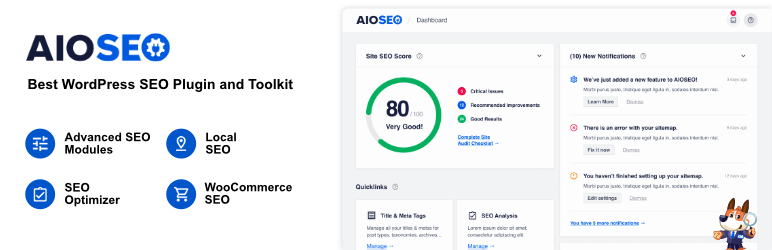
This is an alternative of WordPress SEO by Yoast. As like the title says you can do everything of SEO using this plugin. From adding keywords to checking keyword density in post and then checking the total performance of an article in percentage are the main features of all in one SEO pack.
You can use free version and professional version of this plugin. You can get the free version to do most of the works. In professional version, there are a few more awesome features added which you will be able to use if you get the premium version.
More than 14 million times this plugin was downloaded. Among the all SEO plugin, this is one of the best. It has received 3.8 stars out of 5 in average.
If you do not have much idea about how on-page SEO, you will get big help from All in one SEO pack. How will it help? It will generate Meta description, Meta titles, optimize link automatically. It will also add alt tags by following the title of the image and the title of the post where you are uploading images. Cool feature, right?
If you have little knowledge of SEO, you must have heard of Google’s panda update. This update finds out duplicate contents and eliminates pages from the search engines result page. All in one SEO pack will check for duplicate contents in your website and notify you so that your website will not be banned by panda algorithm. So we can say that all in one SEO pack is a complete solution for search engine optimization of a WordPress website.
WP social

Google is now checking social network signals to prioritize websites in SERP. We need to be serious about social networking sites if we want to see our website in SERP. WP Social will make your website ready for social networks. You can add Google authorship, Twitter Meta data, share buttons (most of the social networking sites covered) and you can add Facebook graph tag.
Sounds like a lot of work but you can do all of the mentions tasks by a few simple clicks. WP social made it easier to make a website ready for social networking sites. It can work with all popular SEO plugins such as All in one SEO pack, WordPress SEO by Yoast and more other. It will also work on .htaccess files to optimize your website to be social media friendly.
Google Sitemap

As like the title says. This plugin will help you to submit the sitemap of your website to Google and Bing webmaster account. You will need to login to Google and Bing webmaster account, to allow this plugin to submit the sitemap.
It will not create .xml only, but also gzip which is supported and required by Google. It’s algorithm will get the structure of your website and create a sitemap of your entire site with the media data.
Many other sitemap plugins will ignore video files (single link), quotes and other less important pages. This plugin will take everything of your website and make a perfect sitemap. It will not only make but also submit.
Google sitemap is a must have plugin for all kinds of websites. It can create sitemap of blogs, e commerce websites and other types of websites.
SEO ultimate

This is an alternative of WordPress SEO by Yoast and all in one SEO pack. This plugin’s most charming feature is creating rich snippet. It can also monitor 404 page of your website. Track from where your visitors are coming to 404 page. It can highlight author in blog posts. Another awesome thing that it can do is slug optimizer. Overall, this is an awesome SEO plugin that you must try. You need to know that All in one SEO pack and WordPress SEO by Yoast are the best. There are some features in SEO ultimate that those two plugins will not offer so for those features, you might want to use this plugin.
SEO friendly images

Your website’s images play an important role in SEO. All of the images need to be free from copyright or your website will never get place in search engine result page. Having copyright free images is not the only solution. You will need to make all images optimized for SEO. To optimize images, you will need to add alt tags, add SEO friendly links and add good description of the of images.
SEO friendly images will add alt tag, description and all other things automatically from the source you set. If you select content, it will get keywords, title and description of images from the content where you are adding the image. Alt tag plays a very important role. It helps search engines to know about the image and also it helps disabled people who use assisted browser. Instead of showing the image, in assisted browsers the alt tag will be visible. Do not add only the keyword in the alt tag. Try to add few words with the keyword. SEO friendly images plugin will do this job for you. Not only the keyword but also other important words will be set with the keyword in description, title and alt tag.
Title is not as much important as alt tag. However, if you keep good titles, it will not bring any harm to your website and if you use SEO friendly images plugin, there will be nothing you will need to do because title of all images will be generated automatically.
W3 total cache

Website’s speed must be good or search engines will ignore the website. There is a default loading time with what search engines compare all websites. If your website runs slower than the default value set, your website will be ignored by search engines to put in search engine result page. Google applied this update to bring high quality website browsing. Due to this update, many websites lost ranks.
If you want to see your website in search engine result page, you will need to first buy a good hosting package then add W3 total cache plugin. This plugin will cache JavaScript codes, PHP and CSS code so that visitors can easily open your website. When Google crawler is crawling your website, it will get the cached code too so it will get fast loading result.
Nginx Helper follows more advanced technology of caching than the cache technology followed by W3 total cache. It stores all static resources such as PHP code, JavaScript code, CSS and sometimes popular images in RAM so that website loads super-fast. Nginx can handle PHP code serving better than W3 total cache.
Akismet

You might ask what a spam fighting plugin can do in optimizing websites for SEO. Spam comments contain outbound links. Too many outbound links is not good for a website. Having too many outbound links will result your website losing ranks from search engine result page. This is why you need to keep your website free from spam and do not add too many outbound links by yourself in a page.
Do not overdo anything. Make sure that you keep perfect amount of keywords in a page, perfect lengthy Meta title and other tags.
Do not use multiple SEO plugins at a time. Multiple plugins will add multiple keywords or one will overwrite another. So, you need to use the best one. Choose one you like and if you think there is a better one then uninstall the one you are using then install the new plugin.
